In this tutorial we are going to learn how to install keptn on k3s.
What you'll learn
- Find out what k3s is and why it is a good boat for keptn
- Install the keptn control plane on k3s
- How to take the next steps ...
Why would you want to do this?
- keptn is deployed mainly on kubernetes
- Often, you don't want to deal with a full-featured Kubernetes cluster to simply try out keptn (quality gates)
- Therefore, you would like to install a lightweight Kubernetes cluster, install keptn and simply use it
What is K3s?
- It is a lightweight, CNCF-certified Kubernetes distribution
- k3s is shipped as a single binary (including kubectl and all k8s components)
- Very simple installation
- Ingress and HostPath Provisioner included
- Further reading: k3s.io
Disclaimer
But:
To start the keptn-on-k3s installation properly, you need a machine running Linux with the curl package installed.
Currently, this has been tested using following distributions:
- CentOS 8
- ArchLinux
- Debian on GCP
- Amazon Linux
Hardware Requirements:
- 1(v)CPU and 4GB of memory
Cloud Providers "supported" (Mechanism for detecting the external IP is available)
- Google Cloud Platform
- Amazon Web Services
- Digital Ocean
If you want to install keptn-on-k3s with Dynatrace support, you will need to create a Dynatrace token.
- Create a Dynatrace API TokenLog in to your Dynatrace tenant and go to Settings > Integration > Dynatrace API. Then, create a new API token with the following permissions:
- Access problem and event feed, metrics, and topology
- Read log content
- Read configuration
- Write configuration
- Capture request data
- Read metrics
- Ingest metrics
- Read entities
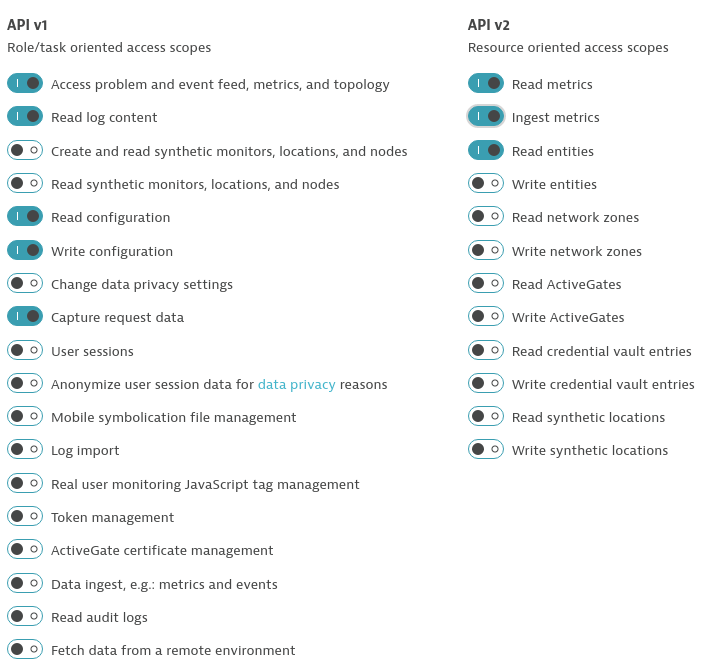
- Set the DT_API_TOKEN and DT_TENANT environment variables
export DT_TENANT=yourtenant.live.dynatrace.com export DT_API_TOKEN=yourAPItoken
Keptn-on-k3s is a keptn-sandbox project at the moment. It is a very simple shell script, which installs k3s (from their GitHub Repository) and afterwards applies the manifests for keptn.
The keptn-dynatrace-service or the keptn-prometheus-service can also be installed automatically with keptn-on-k3s. This can be achieved by specifying a provider (this will query the corresponding metadata endpoint) or set the IP address manually. If hostname -I is working on the machine and no provider or IP address is specified, the installer will use the first reasonable IP address.
To expose keptn's bridge and the api via an ingress controller, keptn-on-k3s needs to know the IP address which will be used (to generate a xip.io entry and the Ingress objects).
You can install keptn-on-k3s (with autodetection of your IP address using the command hostname -I):
curl -Lsf https://raw.githubusercontent.com/keptn-sandbox/keptn-on-k3s/master/install-keptn-on-k3s.sh | bash -s -
(Optional): Specifying the source of the IP address
When installing keptn-on-k3s on a public cloud, the IP address can not be detected directly on the host. Therefore, a --provider option is implemented, which instructs the script to query the metadata endpoint of the the specified cloud provider and get the public ip address of the node.
As a result, the installation- of keptn-on-k3s on a cloud provider can be triggered using the command:
curl -Lsf https://raw.githubusercontent.com/keptn-sandbox/keptn-on-k3s/master/install-keptn-on-k3s.sh | bash -s - --provider [gke|aks|digitalocean]
It may be the case, that you want to specify the IP address manually, this can be achieved using the --ip option:
curl -Lsf https://raw.githubusercontent.com/keptn-sandbox/keptn-on-k3s/master/install-keptn-on-k3s.sh | bash -s - --ip [your-ip]
(Optional): Installing Add-Ons
Additionally, you can install keptn-on-k3s with support for Dynatrace, Prometheus or the jMeter service. This can be done via the --with-dynatrace, --with-prometheus or --with-jmeter flags.
Every release of Keptn provides binaries for the Keptn CLI. These binaries are available for Linux, macOS, and Windows.
There are multiple options how to get the Keptn CLI on your machine.
- Easiest option, if you are running on a Linux or Mac OS:
This will download and install the Keptn CLI automatically.curl -sL https://get.keptn.sh | sudo -E bash - Another option is to manually download the current release of the Keptn CLI:
- Download the version for your operating system from Download CLI
- Unpack the download
- Find the
keptnbinary in the unpacked directory
- Linux / macOS: Add executable permissions (
chmod +x keptn), and move it to the desired destination (e.g.mv keptn /usr/local/bin/keptn) - Windows: Copy the executable to the desired folder and add the executable to your PATH environment variable.
Now, you should be able to run the Keptn CLI:
- Linux / macOS
keptn --help - Windows
.\keptn.exe --help
After installation, you get the required information needed to communicate with the keptn API or to access the keptn's Bridge. Therefore, the following output is shown at the end of the installation (In this example, -ip 127.0.0.1 has been used for the installation):
API URL : https://api.keptn.127.0.0.1.xip.io
Bridge URL: https://bridge.keptn.127.0.0.1.xip.io
Bridge Username: keptn
Bridge Password: FvSv8KLD1sCa7LWrW1yEV7TUAy6g5T35
API Token : qonZAH53/L/LbN7Rph9Mkg==
To use keptn:
- Install the keptn CLI: curl -sL https://get.keptn.sh | sudo -E bash
- Authenticate: keptn auth --api-token "qonZAH53/L/LbN7Rph9Mkg==" --endpoint "https://api.keptn.127.0.0.1.xip.io"
Connecting the keptn CLI to the API
Using this information, you can simply connect the keptn CLI to the API
keptn auth --endpoint=API-URL --api-token=API-Token
At the end a message indicating that you are successfully authenticated should be shown.
Accessing the Bridge
The keptn's bridge is exposed automatically, and can be accessed using the URL and the credentials which are displayed after the installation.
Now that you have successfully installed the keptn control plane, you may want to configure quality gates.
Here are some possibilities:
- Configure keptn Quality Gates with Prometheus
- Skip 2, 3, 4, 5, 8 (when installed
--with-prometheus)
- Skip 2, 3, 4, 5, 8 (when installed
- Configure keptn Quality Gates with Dynatrace
- You might have already installed the Dynatrace integration (
--with-dynatrace)
- You might have already installed the Dynatrace integration (